Pihole下的主旁路由设置

ROS端设置
ip- dhcp设置
- ip- dhcp server-networks-dns servers 改为 smartpi 地址; 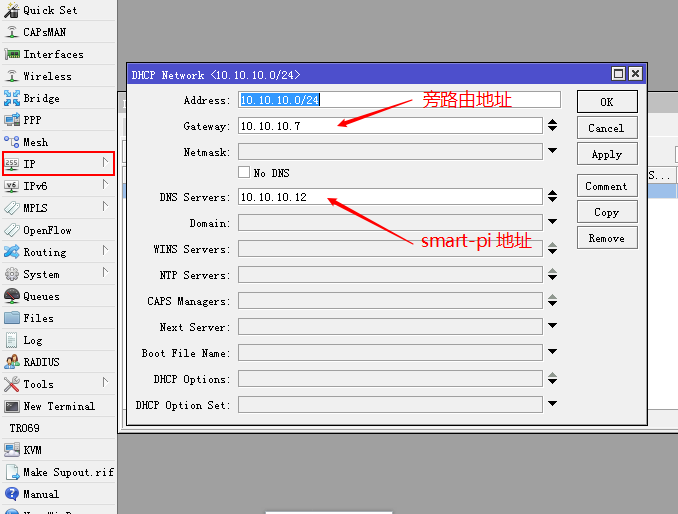
ip- dns设置
- ip-dns-servers 改为运营商提供的dns。 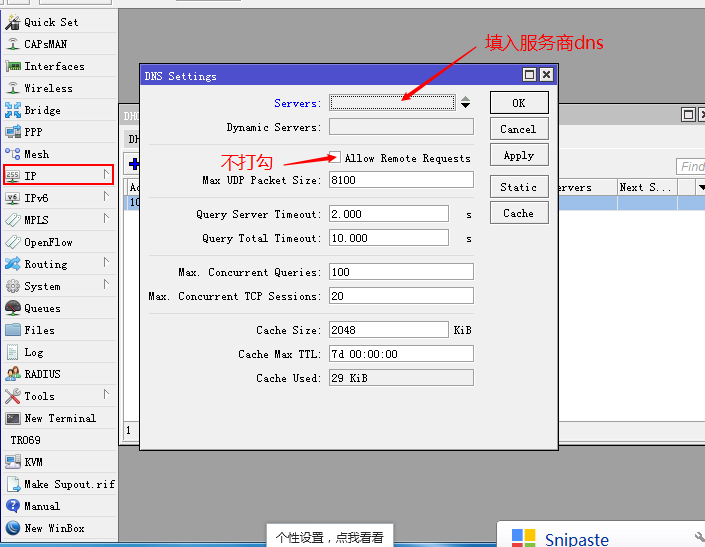
openwrt端设置
网口设置
- 网络 – 接口 – 修改lan口 – dns设置为
114.114.114.114– 关闭 turbo acc网络加速 – 关闭服务里面的分流助手;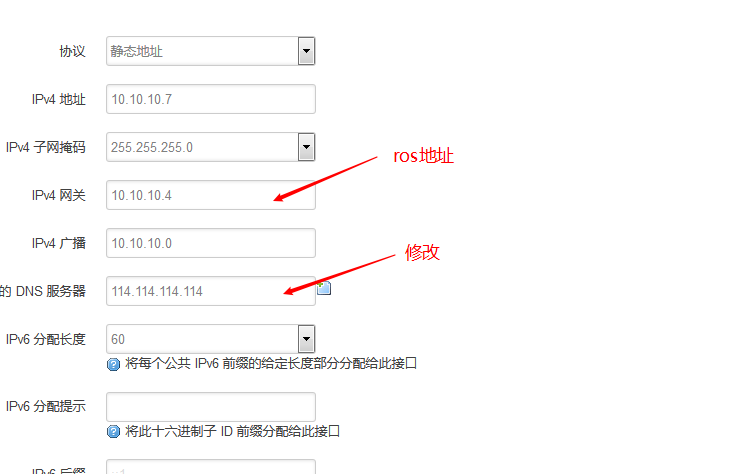
SSR等插件设置
- 导入ssr/ss/vmess等配置链接
- 启用服务器,dns解析方式选择
使用PDNSD TCP查询并缓存选择访问国外域名dns服务器为Google pubic dns 设置结束。
上文地址 Pihole安装
All articles in this blog are licensed under CC BY-NC-SA 4.0 unless stating additionally.
